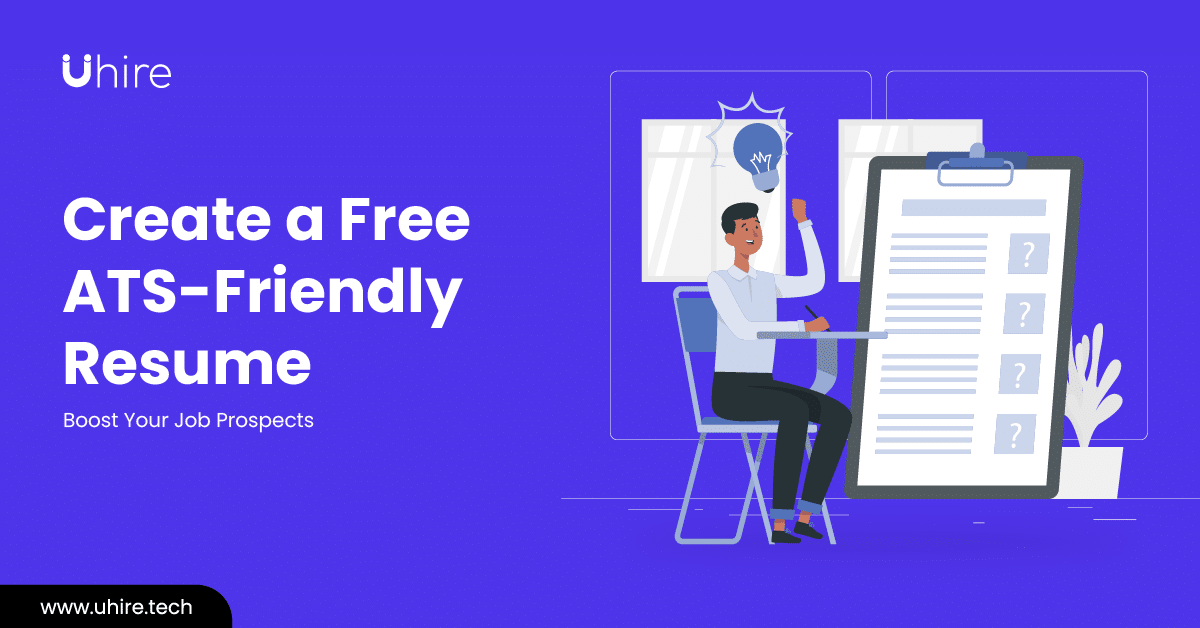In today’s competitive job market, having a standout resume is crucial. But it’s not just about impressing the hiring manager; it’s also about making sure your resume gets past the Applicant Tracking System (ATS). An ATS-friendly resume can be the key to landing your dream job. And the best part? You don’t have to spend a dime to get started. Here’s how you can create a free ATS-friendly resume and boost your chances of getting noticed.
Why You Need an ATS-Friendly Resume
Many companies use ATS software to filter through hundreds of applications. This software scans your resume for specific keywords, formats, and relevant information. If your resume isn’t ATS-friendly, it might get discarded before a human even sees it. By using an ATS-friendly resume template, you increase your chances of getting through the first round of screening.
Where to Find Free ATS-Friendly Resume Templates
There are numerous resources available online where you can download free ATS-friendly resume templates. Here are some top places to start:
- Canva: Known for its user-friendly interface, Canva offers a range of customizable resume templates that are ATS-compliant.
- Indeed: This popular job site provides free resume templates that are specifically designed to pass through ATS software.
- Google Docs: Google offers free resume templates that are easy to use and modify. These templates are designed to meet ATS requirements.
- Resume.com: This site offers free templates that are both stylish and ATS-friendly.
Tips for Creating an ATS-Friendly Resume
- Use Simple Formatting: Stick to a clean, simple format. Avoid using images, graphics, or complex tables that might confuse the ATS.
- Include Relevant Keywords: Tailor your resume to include keywords from the job description. This increases the chances of the ATS recognizing your resume as a good match.
- Use Standard Headings: Common headings like “Work Experience,” “Education,” and “Skills” are easily recognized by ATS software.
- Stick to Common Fonts: Use standard fonts like Arial, Times New Roman, or Calibri to ensure readability.
Optimize Your Resume for ATS
- Customize for Each Job: One-size-fits-all resumes rarely work. Customize your resume for each job application to match the job description.
- Focus on Skills and Experience: Highlight your skills and experience prominently. Use bullet points for clarity.
- Avoid Headers and Footers: Some ATS software can’t read information in headers and footers, so keep important information out of these sections.
- Save as a Word Document: Many ATS systems prefer .doc or .docx files over PDFs. Check the job listing to see if there’s a preferred format.
Common Mistakes to Avoid
- Overloading with Keywords: While it’s important to include relevant keywords, don’t overstuff your resume. It should still read naturally.
- Using Fancy Fonts and Graphics: Stick to plain text to ensure the ATS can read your resume.
- Ignoring the Job Description: Each job is unique. Tailor your resume to match the specific requirements listed in the job description.
Final Thoughts
Creating an ATS-friendly resume doesn’t have to be a daunting task. With the right tools and a bit of know-how, you can craft a resume that not only showcases your skills and experience but also gets you past the ATS. Start with free templates from trusted sources, customize your resume for each job application, and follow best practices to increase your chances of landing an interview.